Use Default Folder View Everywhere
Step 1: Go to any folder and Select the view of the folder in that folder which you want to use as default. Now Go to Tools on top option and Select folder options
(if you don't have File options on top Press F10 on keyboard to get these options)
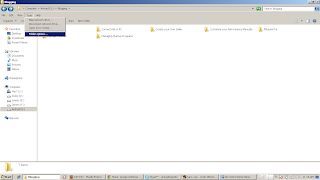
Step 2: Now this window will appear. Click on View
Step 3: Now you will see window like this. Click on Apply to Folders.
Step 4: Now select OK in the dialog box appears
Step 5: Now select OK and you are done. Now Everywhere you will have same folder view as it is of this folder.








0 comments: