Download any Website to your HardDisk
You can download any site which do not requires login to your PC for offline access.
1. You can download a site in just some clicks.
2. Simply Download and install this software. Its a freeware available for free on net
Download Link:
http://download.httrack.com/cserv.php3?File=httrack.exe
3. After Installing open it and select your preferred language and Click ok
4. Now Click Next and Enter Project Name and Category as per your Requirement and set your Directory to save the downloaded site.
5. Now Just type the complete link of the website you want to download at Web Address: (URL) and leave other options as it is. Press Next.
6. Now just press Finish and your Website will start downloading.
7. Once the download is completed. Open the directory where you saved the downloaded files and open index.php. Now you can access the website offline.
For any help Contact us on our FaceBook fan Page

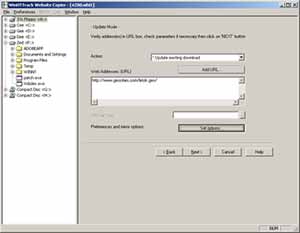



0 comments: